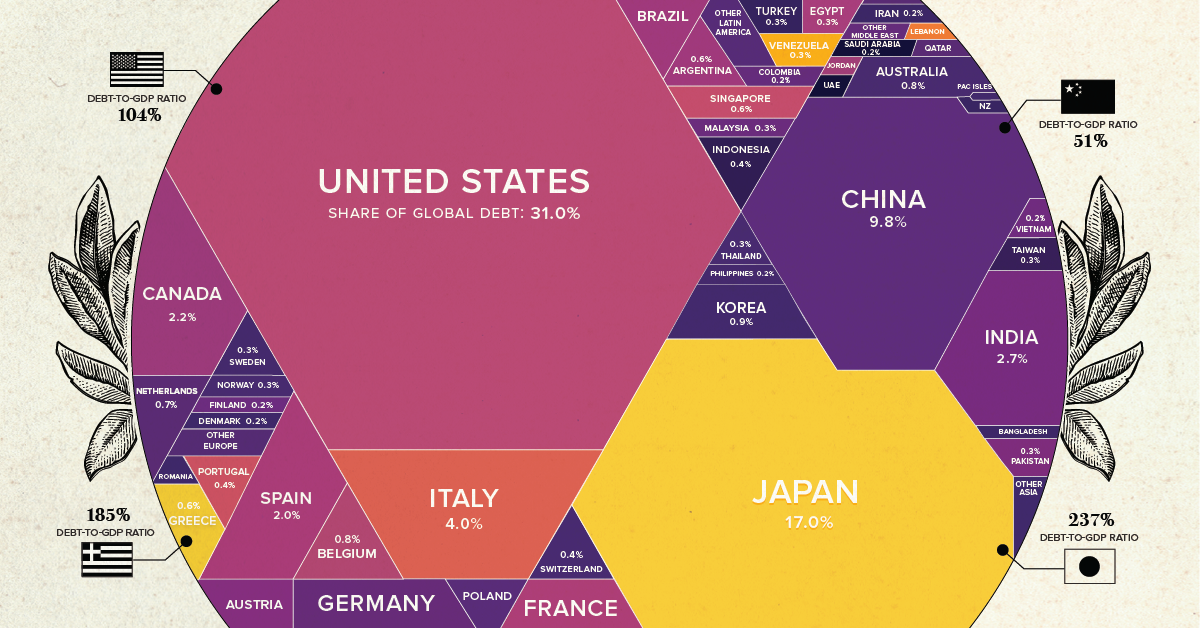Answers to common questions we get about licensing Visual Capitalist’s work.
Can I use your infographics without licensing them?
Absolutely – in fact, we allow you to use any original visualizations (.jpg, .png) from the Visual Capitalist website for free as long as:
- You don’t change anything
- You provide attribution to Visual Capitalist
- You link back to us, ideally to the original post
That said, by licensing our graphics, you can gain additional options and permissions. For example, with the appropriate license, you can get access to the high-resolution source files (.ai, .pdf, .eps), which allow you to modify the visualization to suit your publishing needs.
In more advanced use cases, our enhanced license also allows you to whitelabel our infographics (use them as your own without attribution), to change the look and feel of the graphics, edit the data, or even translate them into other languages.
Our licenses also give you permissions to re-publish these visualizations in commercial use cases (i.e. printing, publishing in a text book, displaying on video/television, publishing whitelabeled visualizations online, etc.)
How do I license a visualization?
To license a visualization for the first time, there are two steps:
1. Buy Credits
Licensing is done based on a credits system. You can buy credit bundles or you can get them on a monthly subscription plan.
It always takes 1 credit to license a visualization.
2. Choose a visualization in the Content Library
Once you have a credit balance, you can go to our Content Library and choose a visualization. There you can checkout, and credits spent will be deducted from your balance.
Upon completion of your purchase, you will gain permanent access to all of the source files and data for the image you selected.
How many visualizations are available for licensing?
We have roughly 500 visualizations available in our content library.
We are adding several new original visualizations per week, ramping up to many hundreds of pieces of available content.
How often are new graphics added to this licensing site?
Currently, we are adding roughly 5 new visualizations per week.
What is a Monthly Plan, and how does it work?
For highly active publishers and content creators, we recommend Monthly Plans — they give you credits on an ongoing basis, allowing you to fill your pipeline with world-class Visual Capitalist content.
There are two types of monthly plans: Starter and Enterprise.
Starter
- 4 credits per month
- 1 seat in organization
- Renews automatically each month
- Subscription can be cancelled anytime
Enterprise
- Unlimited credits, allowing you license anything in our content library
- Includes up to 5 seats from your organization
- Renews automatically each month
- Dedicated account manager and support team access
- Access our world-class design team to customize visuals to suit your needs (at an hourly rate)
- Subscription can be cancelled at any time
What happens after I buy credits?
When you checkout to buy credits, you will also be prompted to create a user account with your email address.
Once payment is complete, a credit balance will appear in this account.
- You can access your account anytime
- Credit balances show on the Dashboard page
- You can now license anything in the Content Library and credits used will be applied against your balance
Credits don’t ever expire, so you can hold onto them as long as you need.
What happens after I purchase a license?
Once you have a credit balance, you can buy any license in the Content Library. After buying a license, you will be provided a link to download the files. This link is also sent by email, and it appears in your Dashboard for future access as well.
Files have been prepared in RGB (digital) format. Original files are created in Adobe Illustrator CC 2020, but can be accessed by other professional/compatible vector-based programs.
Files include:
- Vector-based design files (.ai, .eps)
- Raster-based linked elements and assets (.jpg)
- Data (.xls and/or .pdf)
Any files you license will also appear under the Downloads section of the account menu.
What if I can't find a particular graphic I would like to use?
Every week, we are adding new content options to Visual Capitalist’s licensing site.
However, for various reasons, not all content is available in our library. This may be because we are not the original owner of the content, or because we feel the content may be dated.
If you’re interested in licensing a specific piece of content from the Visual Capitalist site, let us know by contacting us – and we will try to make it work!